Trust wallet installation (PC)
Installing Trust Wallet
Let's install Trust Wallet. Click "Add to Chrome".
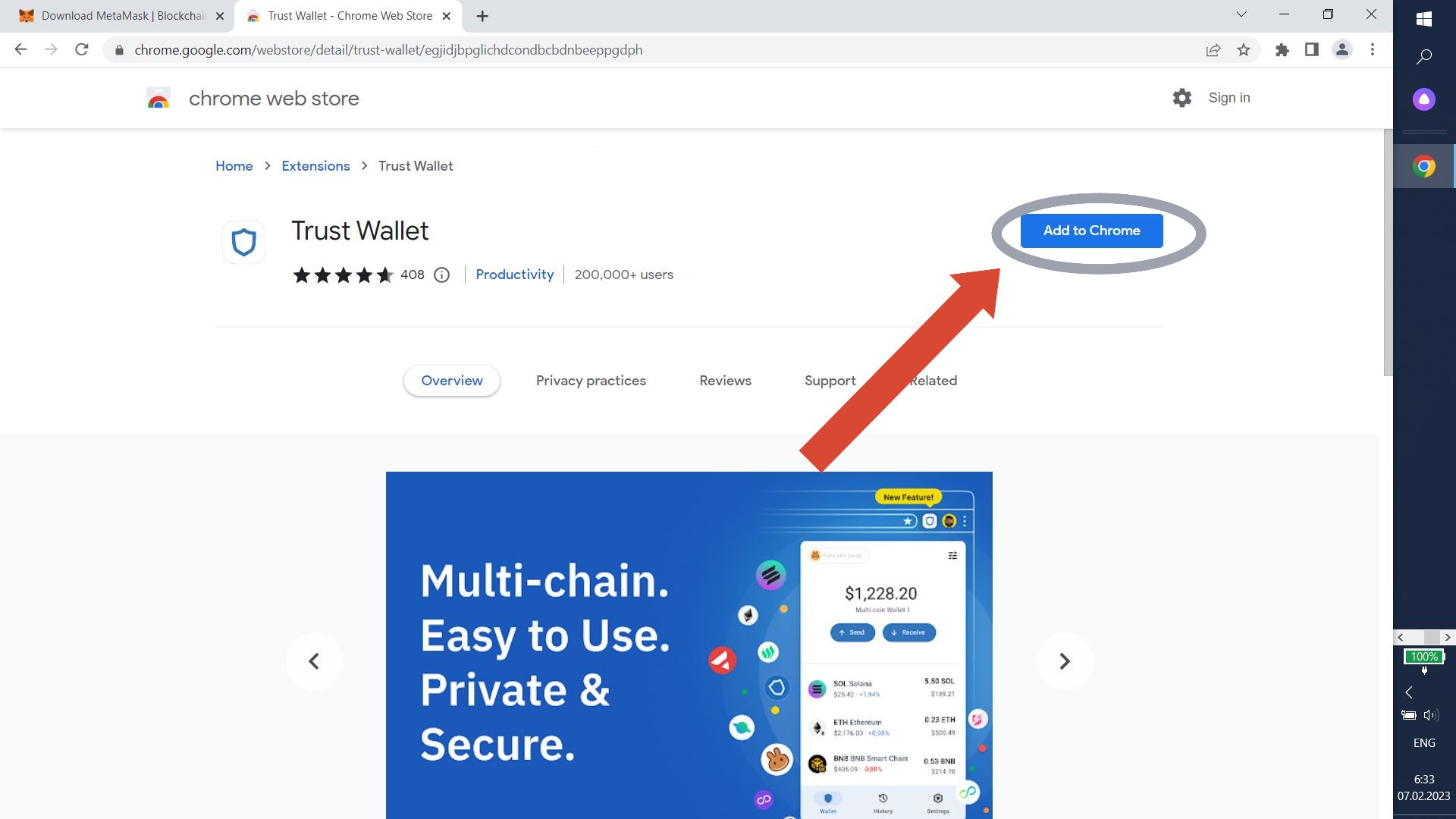
Click "Add extension".
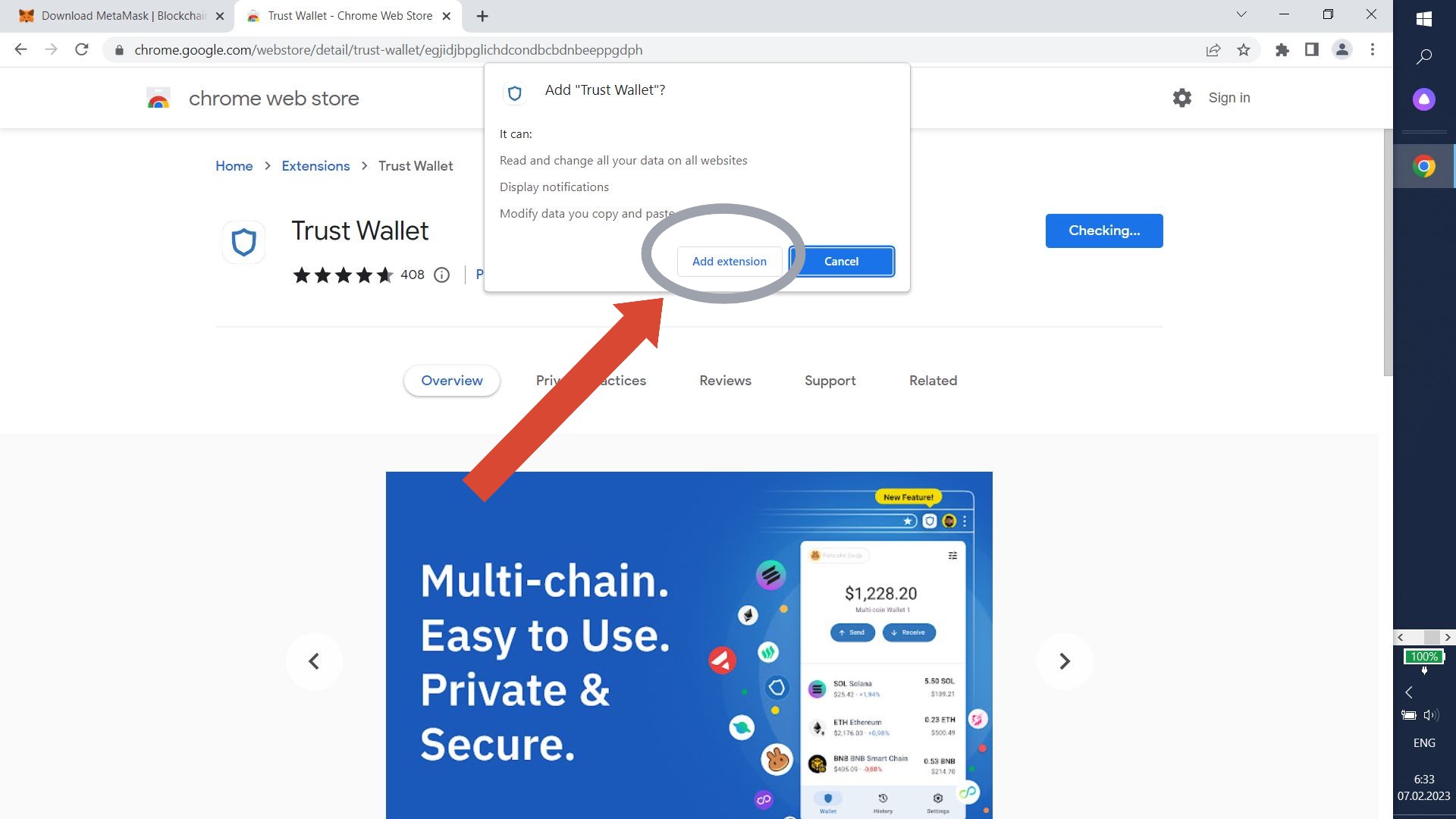
Pin it if neccesary and open Trust Wallet. Click "Create a new wallet".
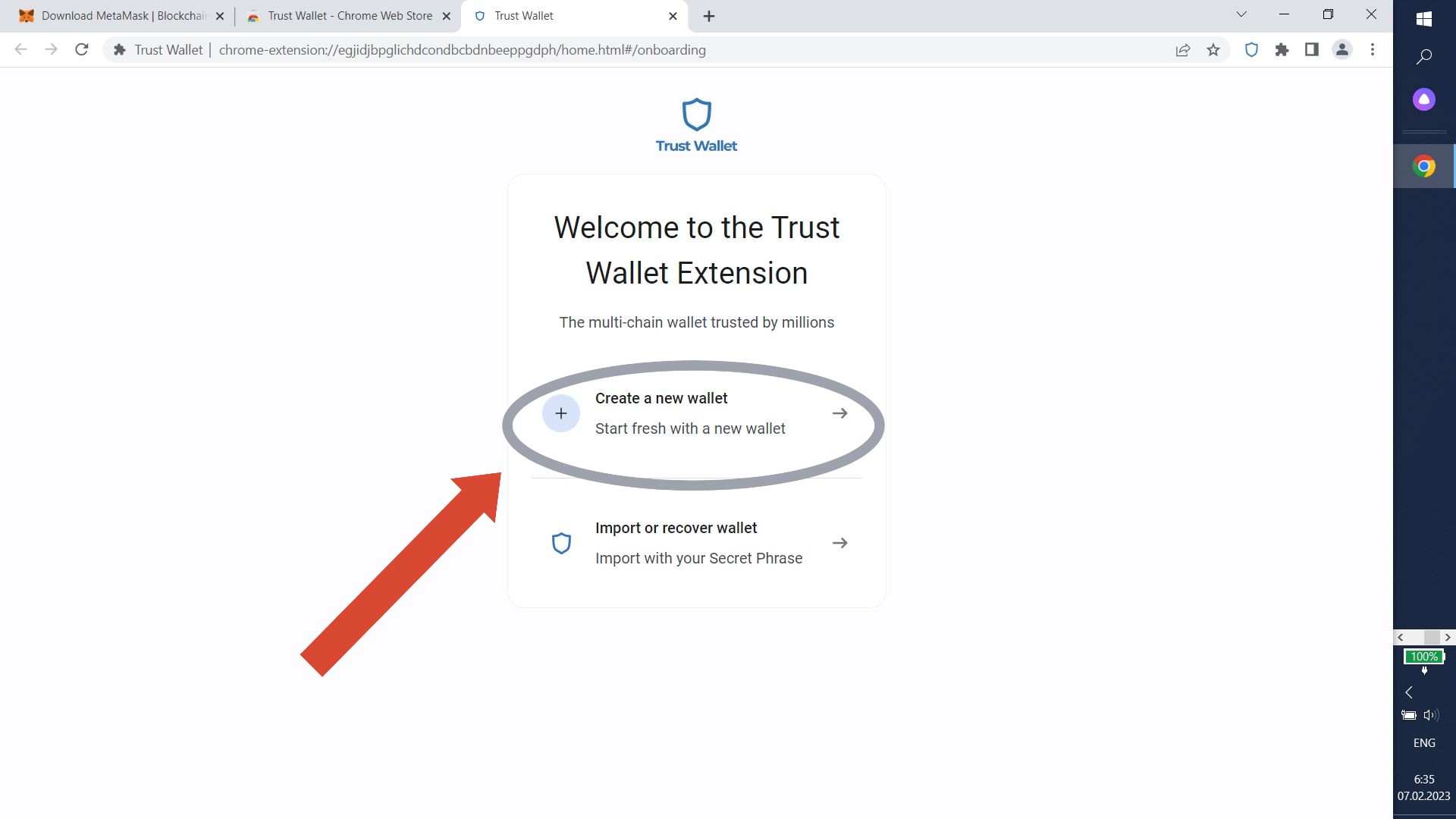
We don't need to share any additional info. Click "No thanks".
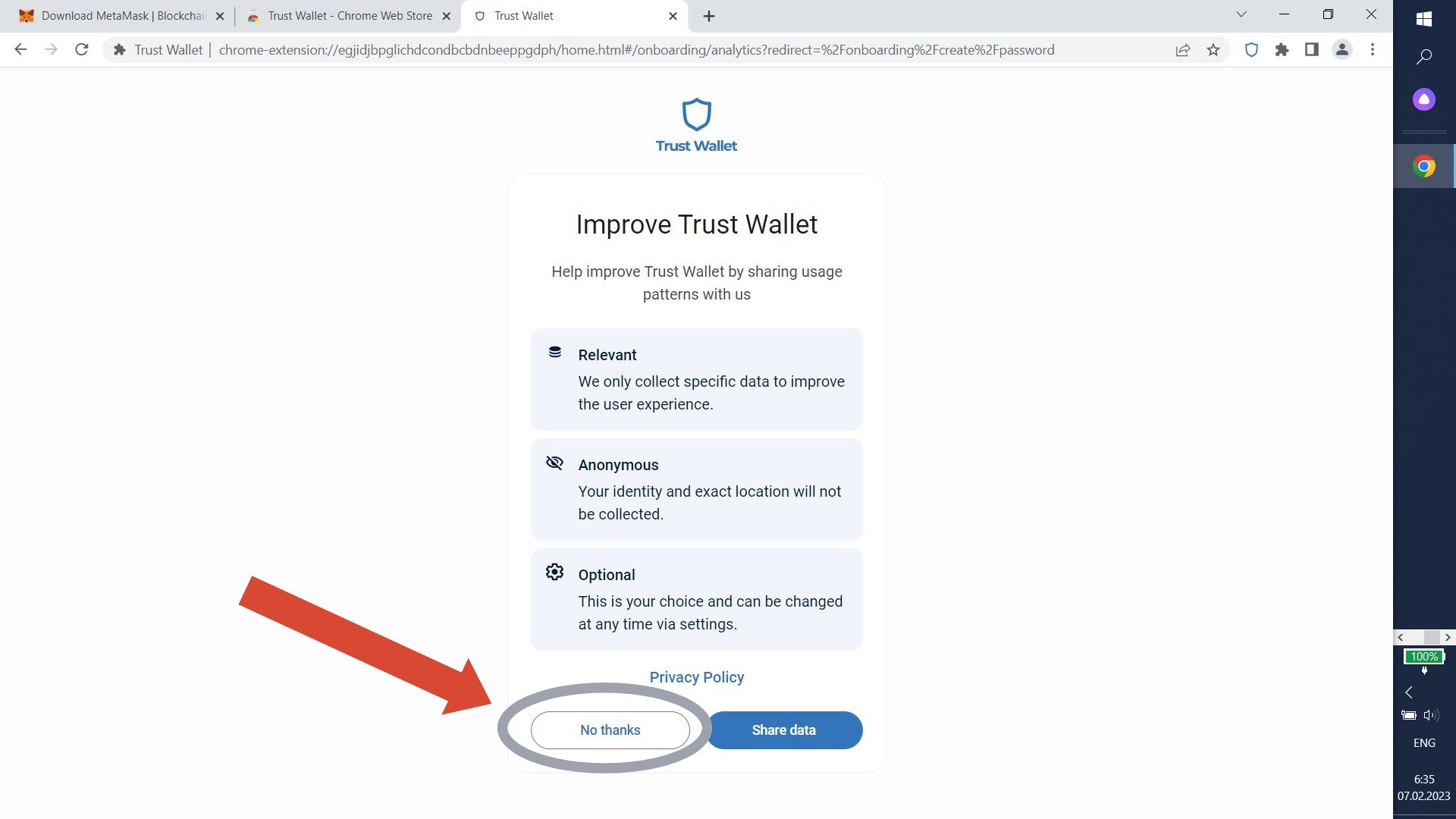
Create a strong password. Enter it twice, tick "I have read and agree..." and click "Proceed".
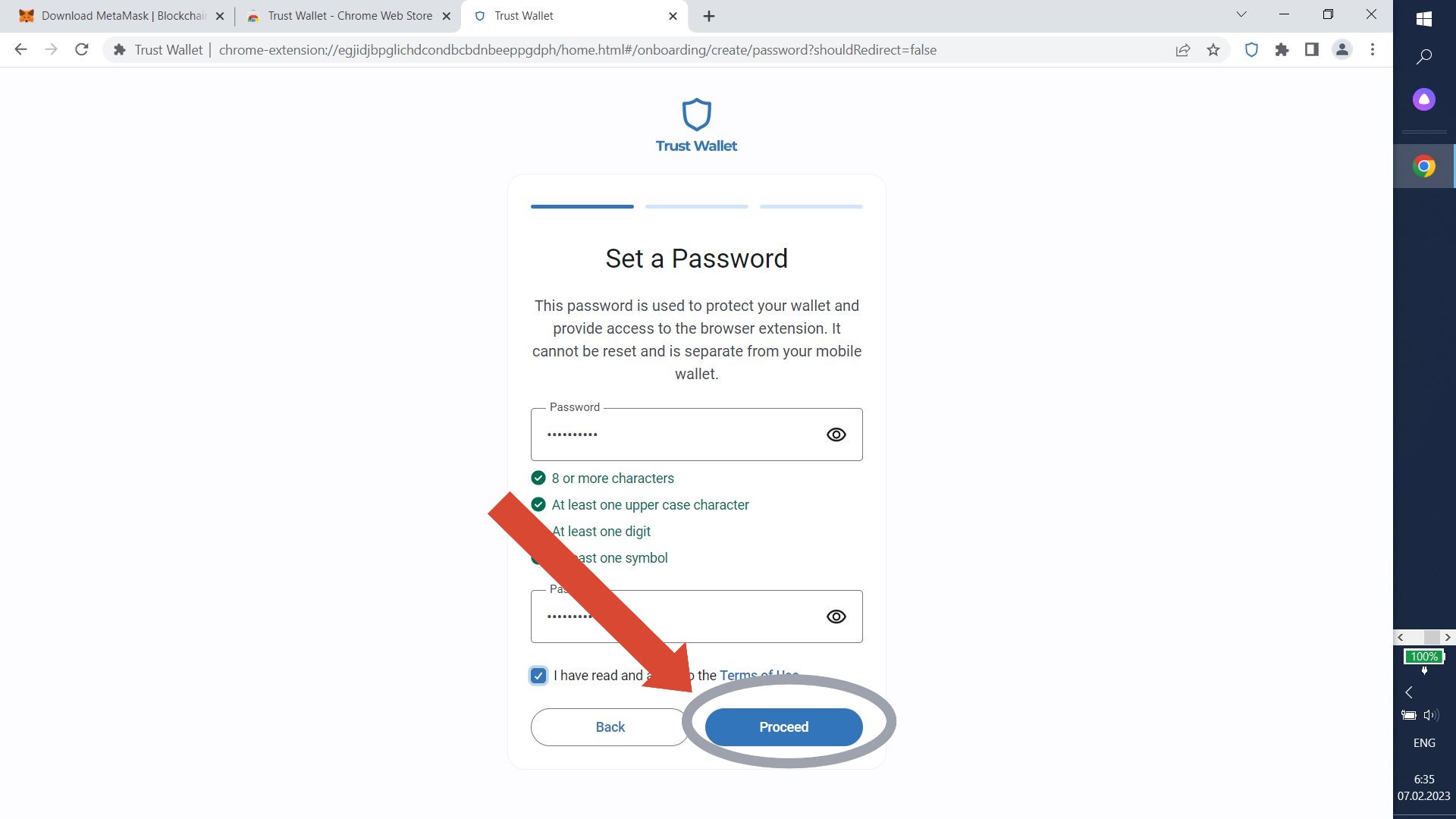
Let's create a secret recovery phrase to protect your wallet. Click "Secure my wallet".
IMPORTANT NOTICE! WRITE THIS PHRASE DOWN! IF YOU FORGET YOUR PASSWORD YOU CAN RESTORE AN ACCESS TO YOUR WALLET ONLY USING THIS PHRASE!
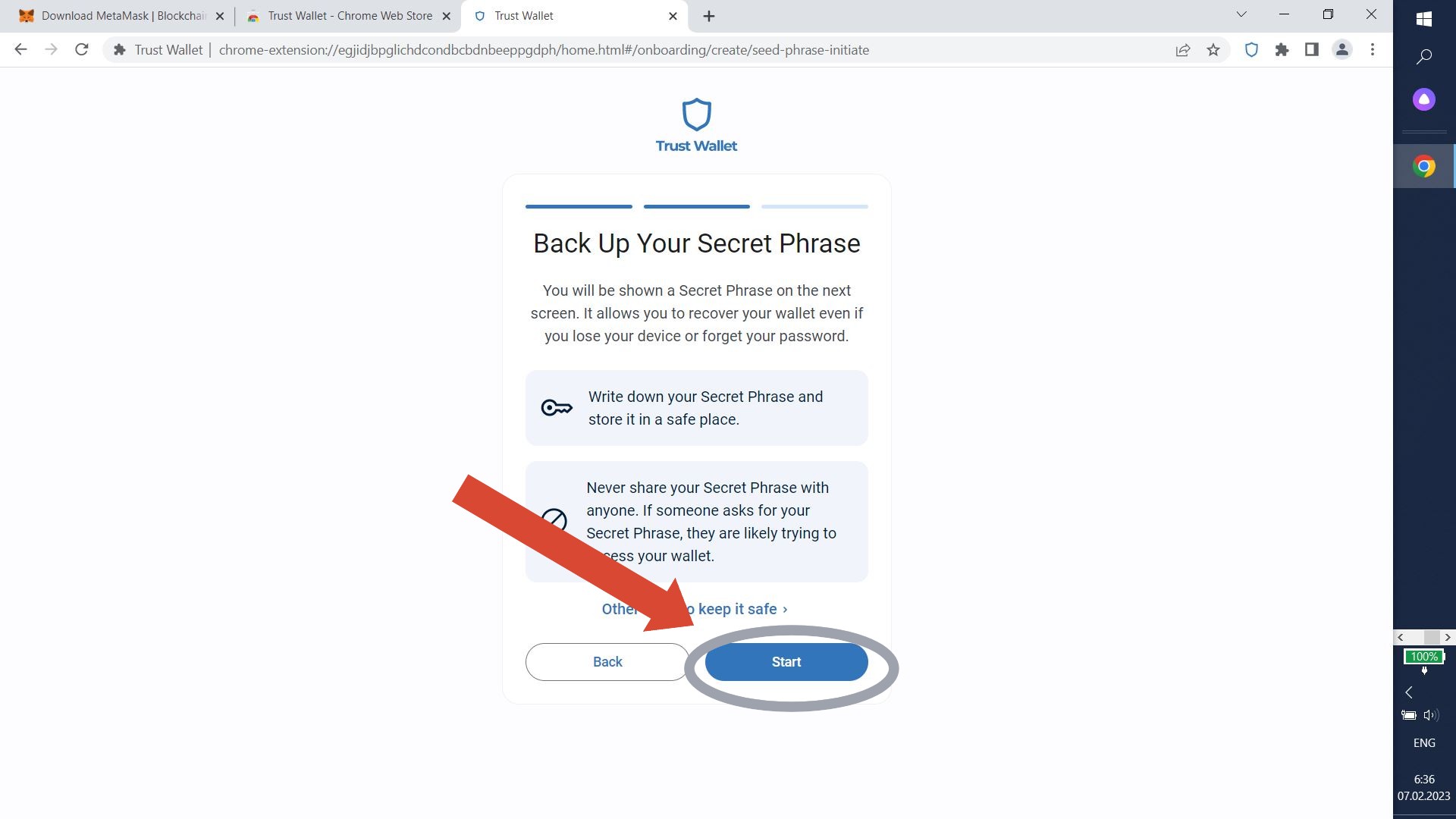
Click "Got it!".
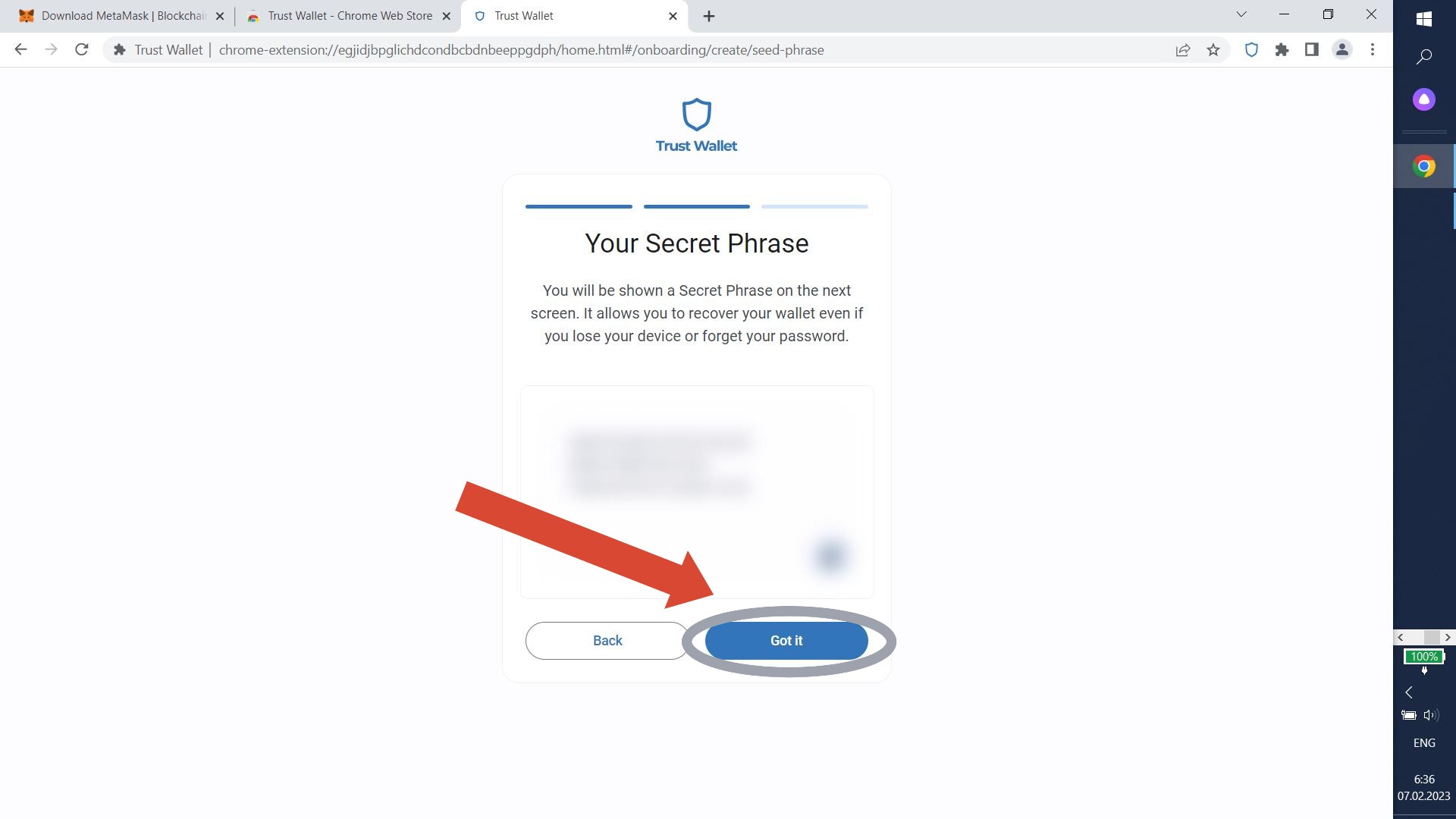
Write down your secret phrase and click "Proceed".
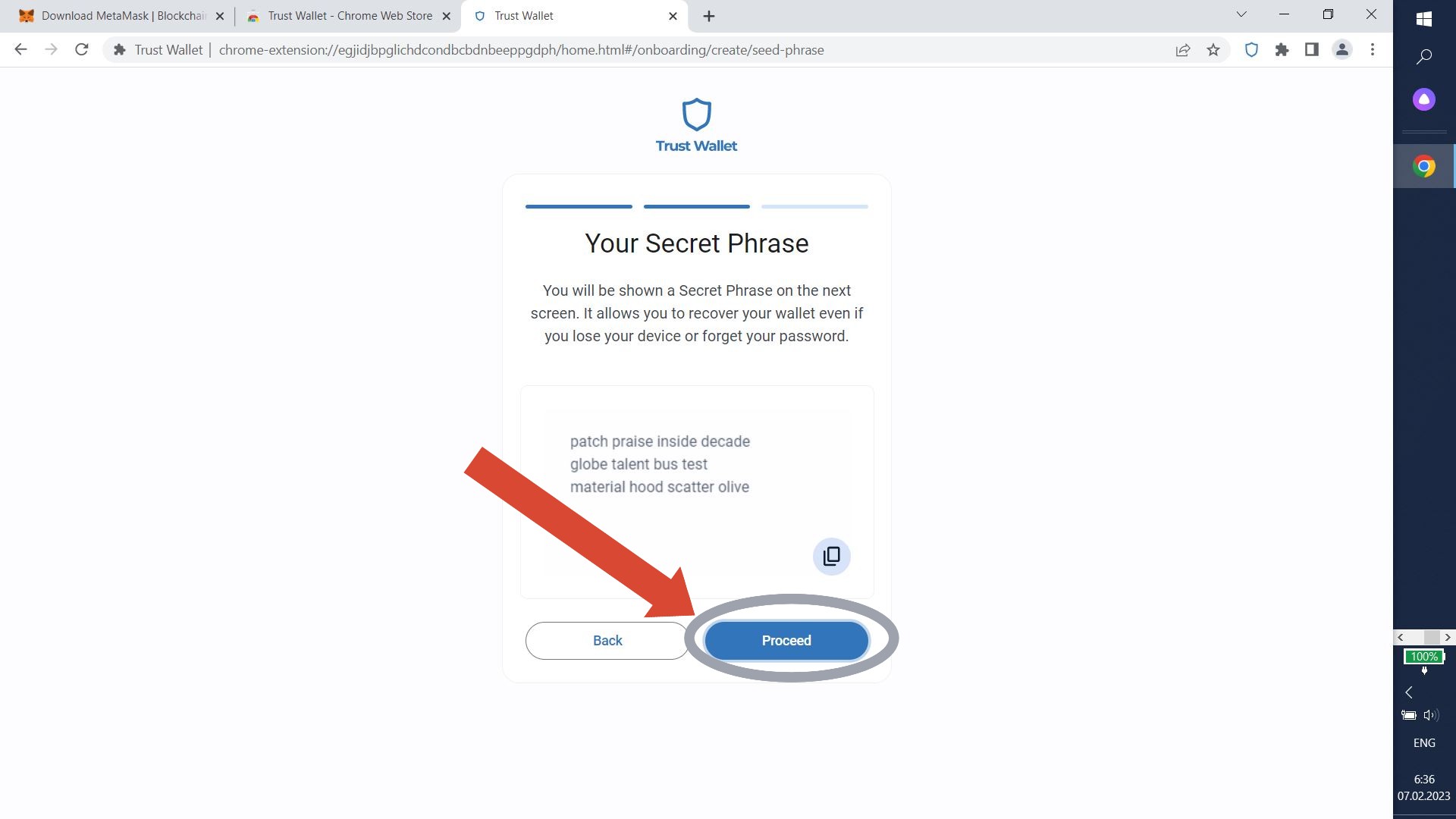
Enter your secret phrase. If you did everything correctly the button "Next" will turn blue. Click it.
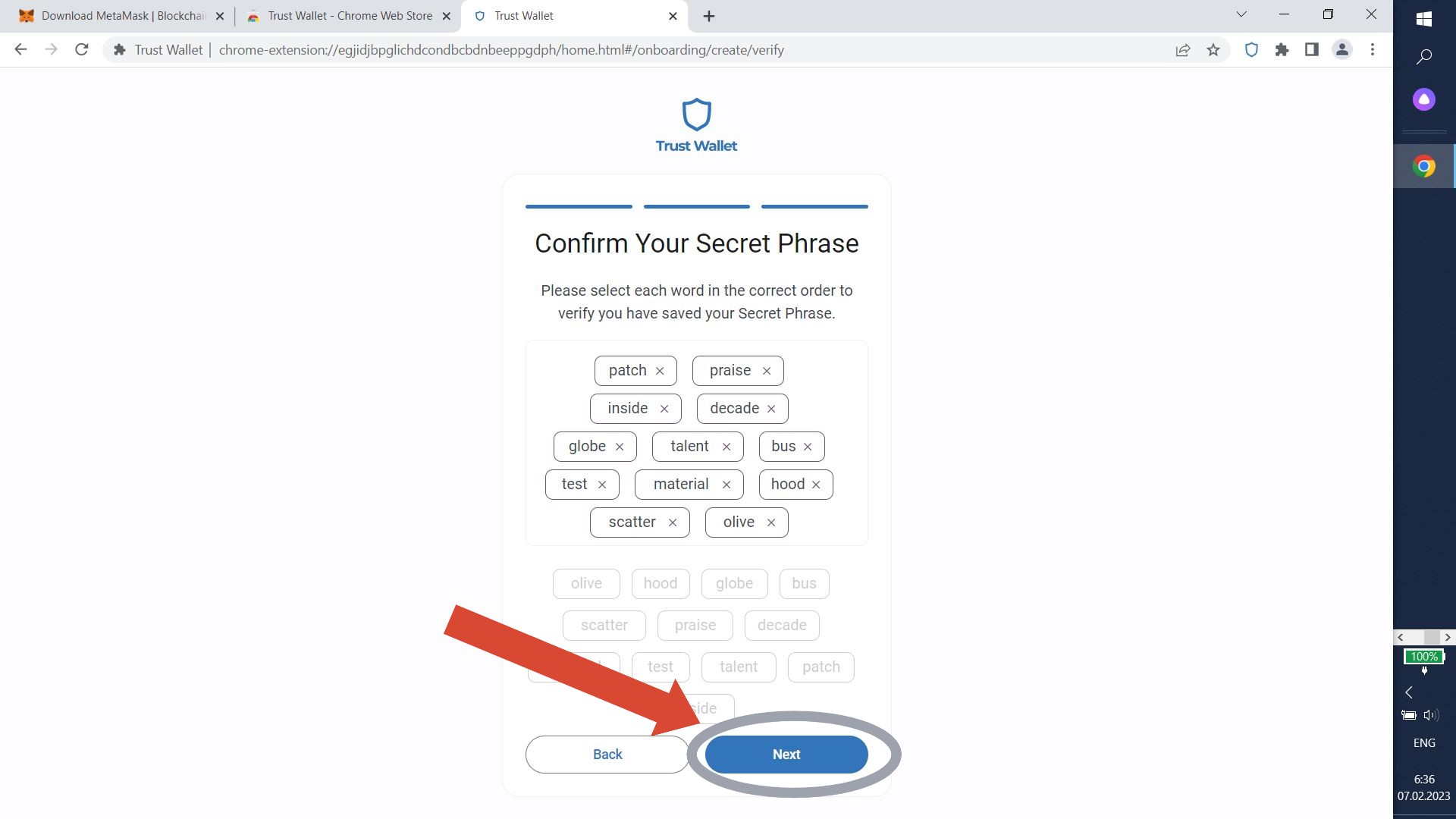
Great! You got your wallet. Open it.
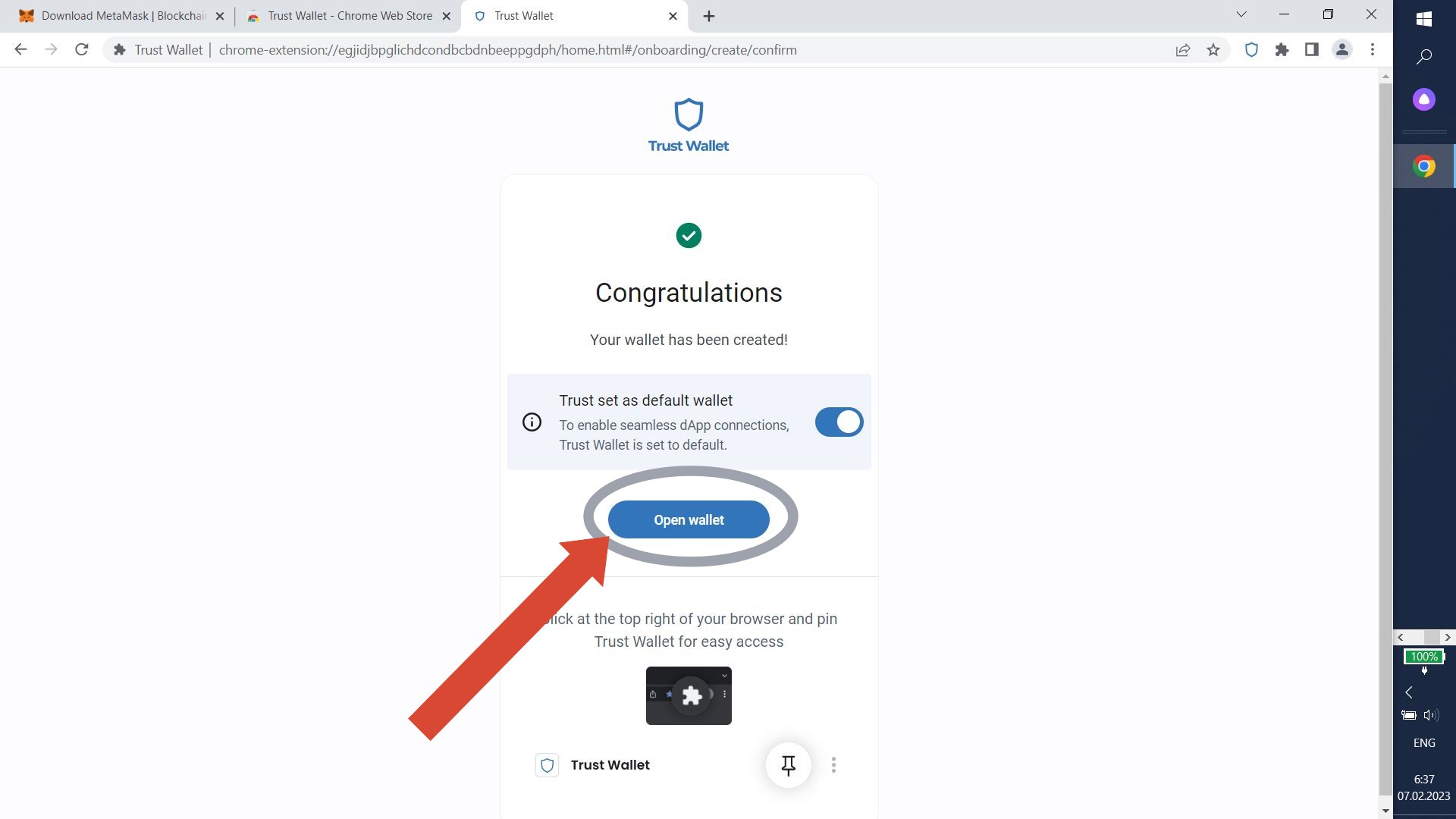
Click "Settings"
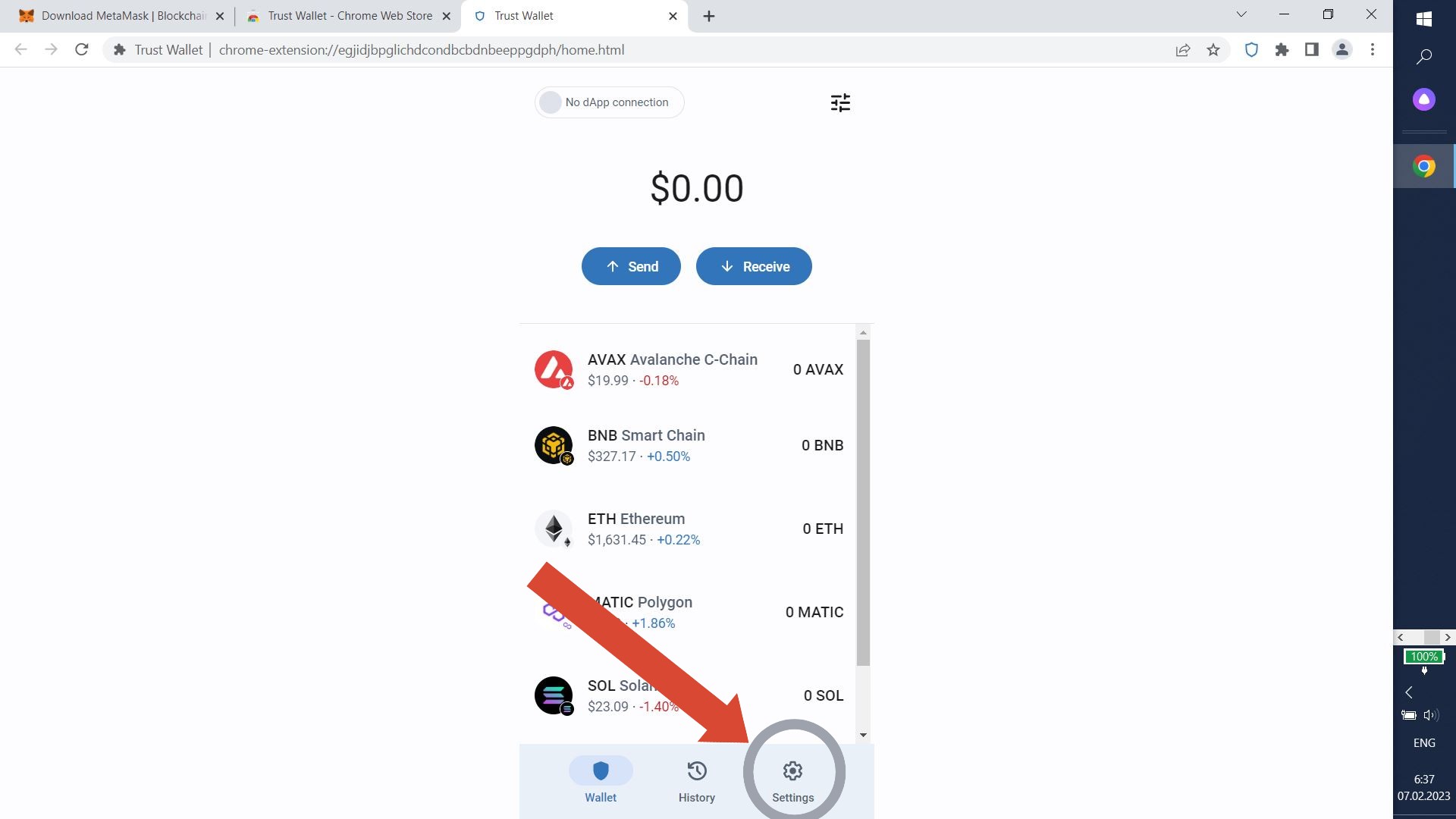
Click "Network".
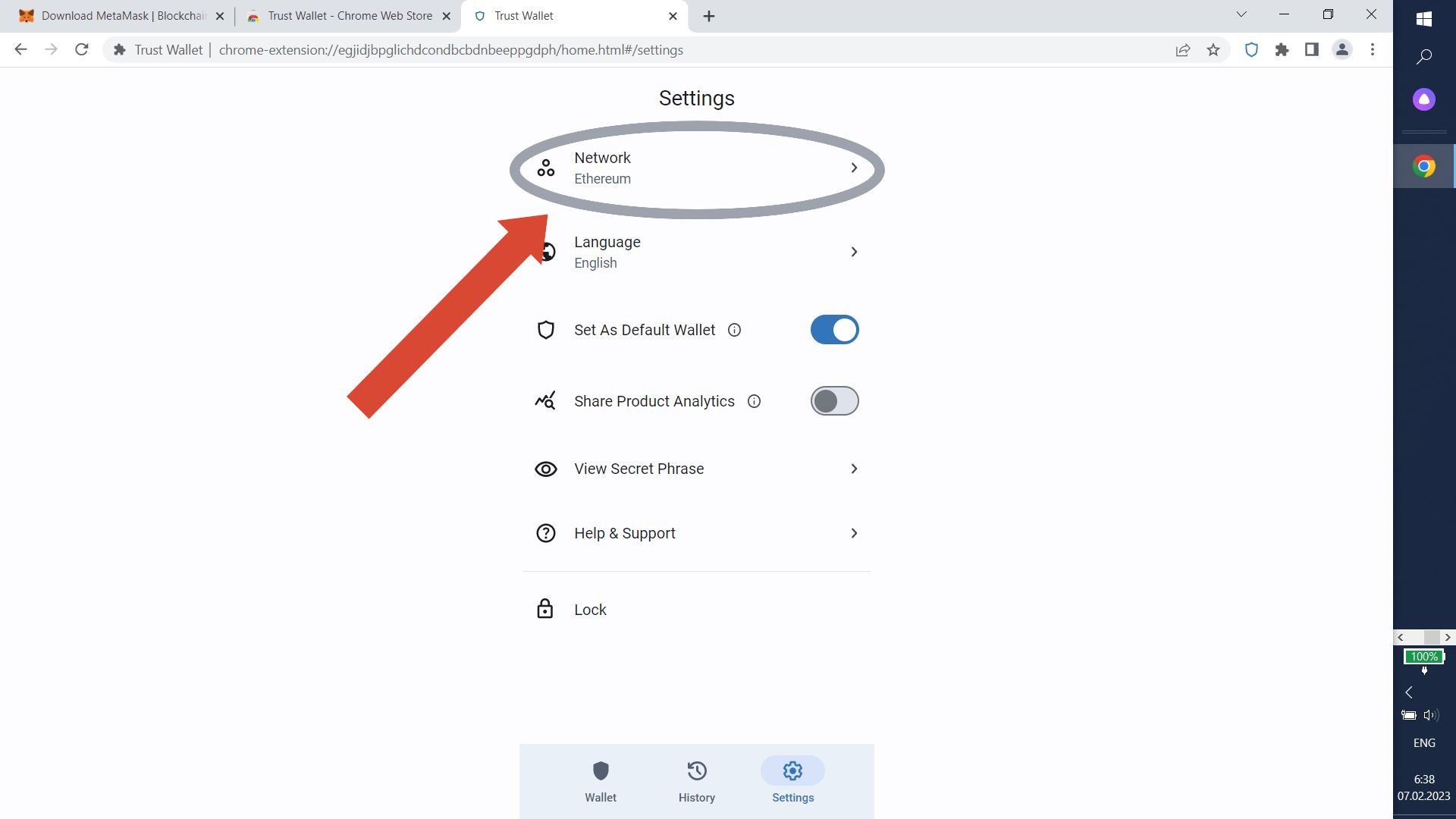
Select "Smart Chain".

Last updated